Android Studio 설치를 마쳤으면 이제는 Android SDK를 설치할 차례입니다.
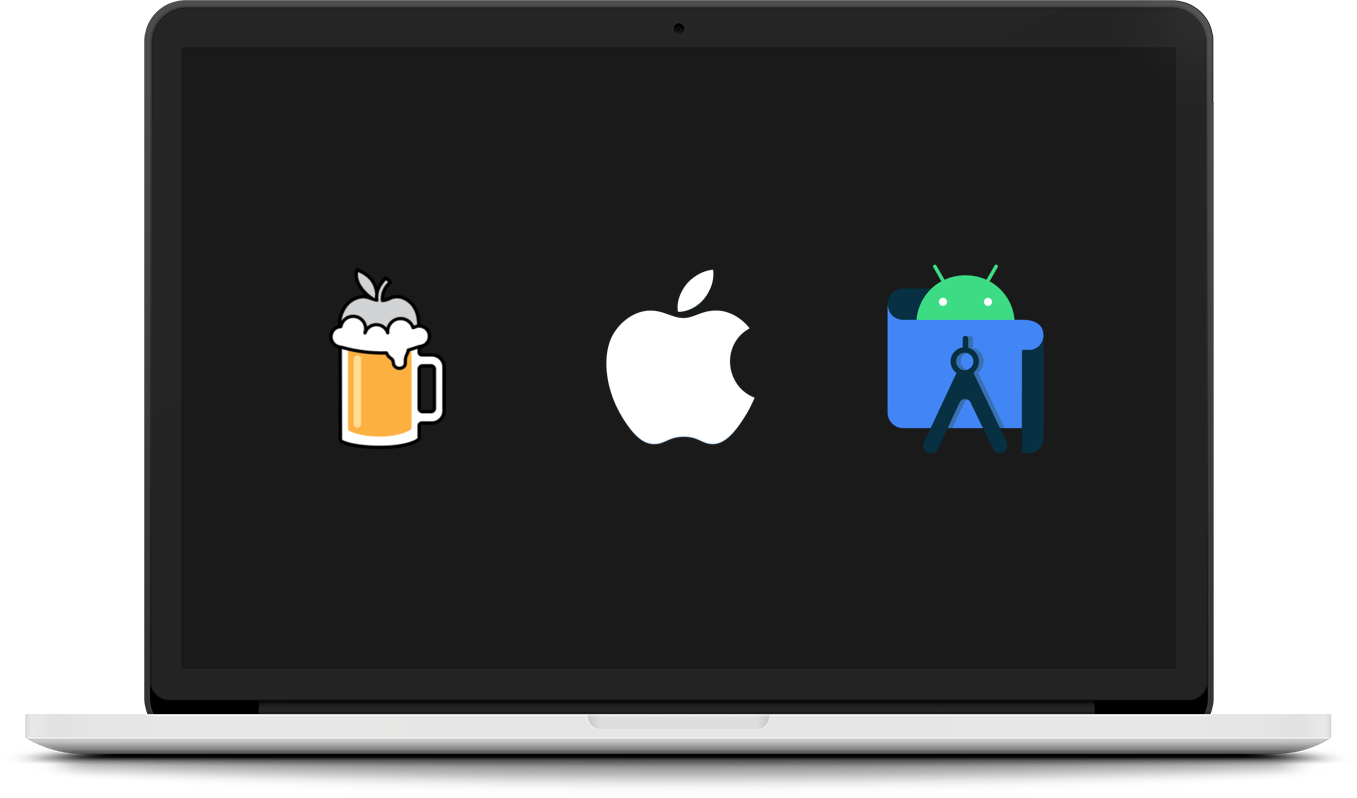
⚠️ 만약 Android Studio나 Java 11이 설치되어 있지 않다면 MacOS에 Flutter 개발 환경 세팅하기 - feat. Homebrew에서 해당 포스트를 확인하셔서 먼저 설치를 하시기 바랍니다.
설치
처음에는 Android SDK도 Homebrew로 설치하려고 했는데, SDK PATH를 인식하지 못하더군요. 억지로 경로를 잡다가 그만 Android Studio 설정까지 꼬이게 돼버려서, 결국.. 맥북을 아예 공장 초기화 상태로 포맷해 버렸어요. 그래서 Android SDK는 Android Sudio에서 설치를 진행했습니다.
우선 Android Studio를 실행해서 Welcome 화면에서 More Actions > SDK Manager를 실행합니다.
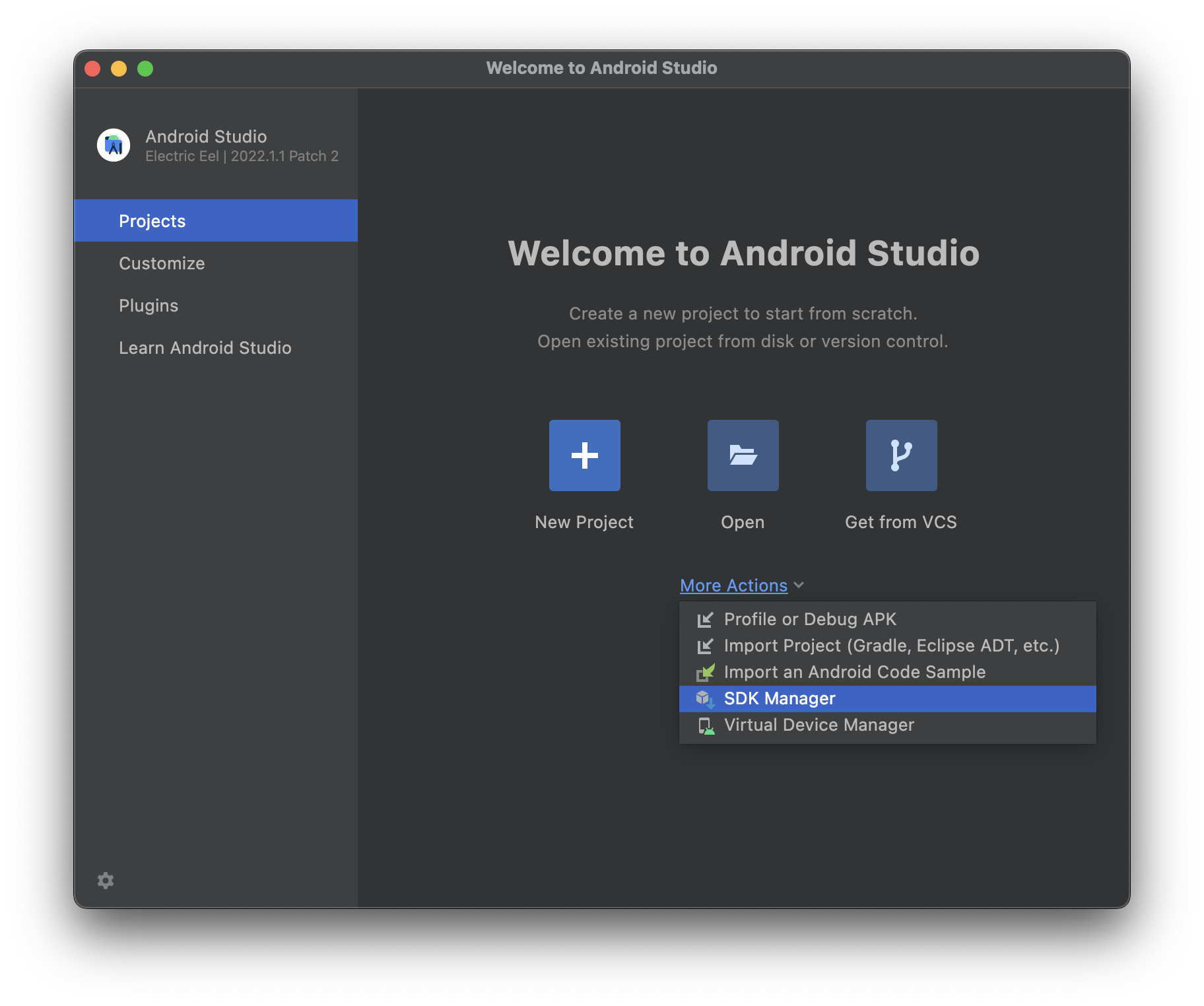
Android SDK > SDK Tools 탭을 열고, Android SDK Command-line Tools (latest)를 설치합니다.
이 때 제 경우에는 Android SDK Build-Tools 34-rc2가 Update Available이라고 나와서 최신 상태로 설정하기 위해 이것도 함께 설치를 진행했어요. 이 부분은 필수 설정은 아니에요.

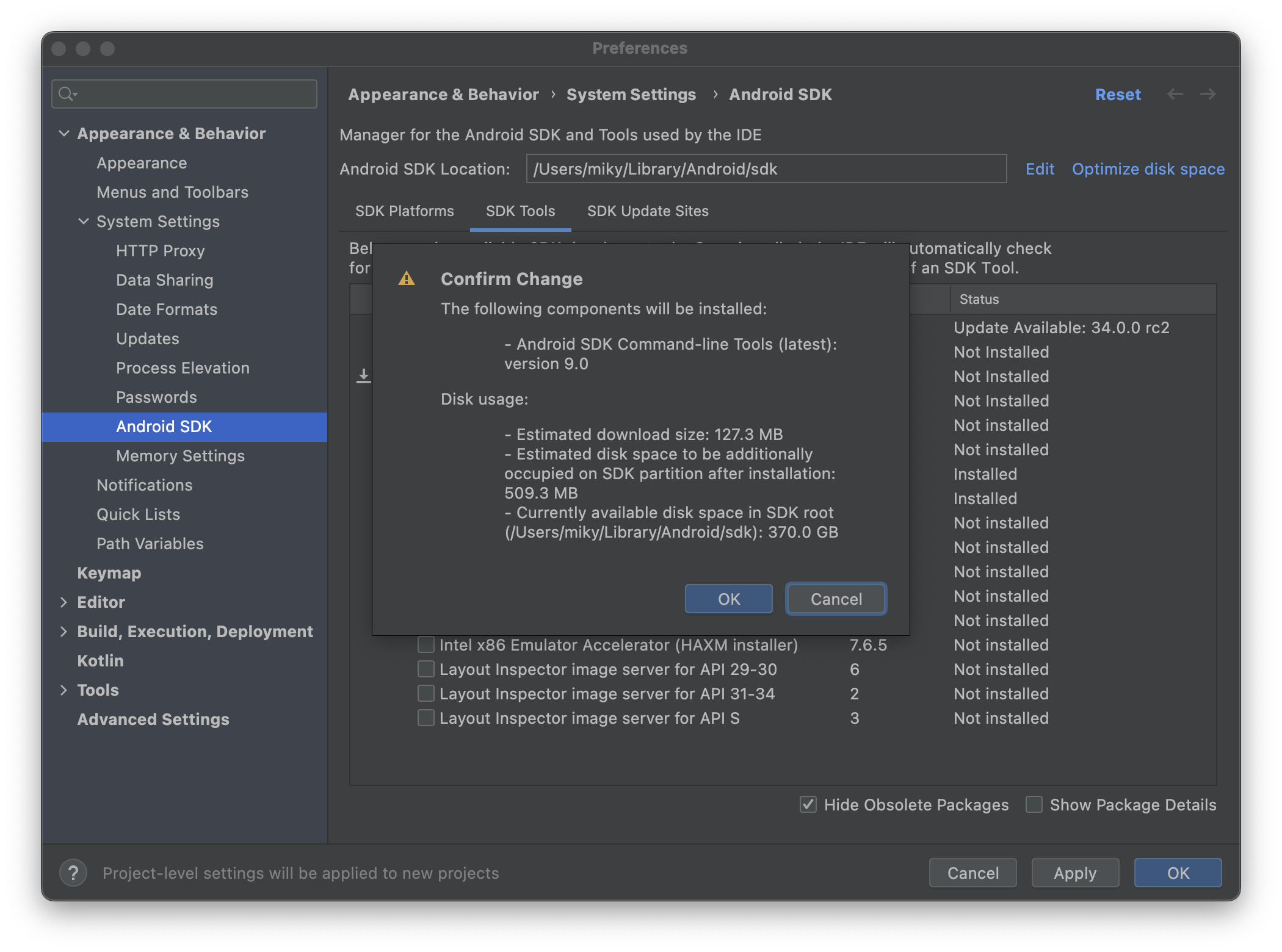
라이선스 사용에 동의하고 설치를 계속 진행합니다.
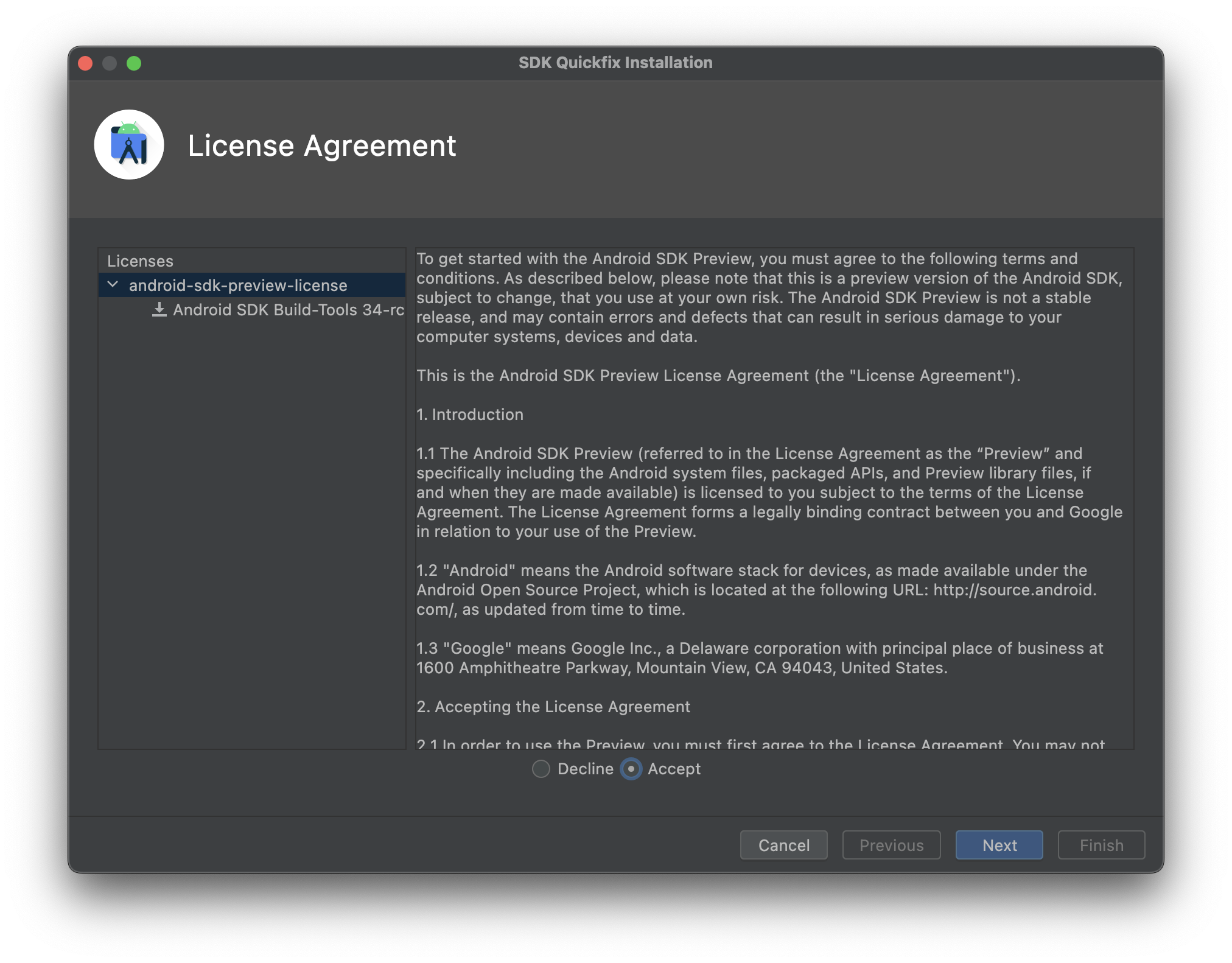

설치 확인
설치가 잘 됐는지 확인해 봅니다.
% flutter doctor
Doctor summary (to see all details, run flutter doctor -v):
[✓] Flutter (Channel stable, 3.7.8, on macOS 13.3 22E252 darwin-arm64, locale en-KR)
[!] Android toolchain - develop for Android devices (Android SDK version 33.0.2)
! Some Android licenses not accepted. To resolve this, run: flutter doctor --android-licenses
[✓] Xcode - develop for iOS and macOS (Xcode 14.2)
[✓] Chrome - develop for the web
[✓] Android Studio (version 2022.1)
[✓] VS Code (version 1.76.2)
[✓] Connected device (2 available)
[✓] HTTP Host Availability
! Doctor found issues in 1 category.잉? 아직 끝이 아니네요.
License 동의
UI에서 라이선스에 동의했으나 아직도 부족한지 Flutter가 라이선스 이슈를 안내하네요. 뭐~ 안내 사항을 따라서 시키는 대로 해줍니다.
라이선스 동의가 완료될 때까지 y를 계속 입력해 줍니다.
% flutter doctor --android-licenses
[=======================================] 100% Computing updates...
5 of 7 SDK package licenses not accepted.
Review licenses that have not been accepted (y/N)? y #### 물어볼 때마다 y를 계속 입력
1/5: License android-googletv-license:
---------------------------------------
Terms and Conditions
This is the Google TV Add-on for the Android Software Development Kit License Agreement.
1. Introduction
1.1 The Google TV Add-on for the Android Software Development Kit (referred to in this License Agreement as the "Google TV Add-on" and specifically including the Android system files, packaged APIs, and Google APIs add-ons) is licensed to you subject to the terms of this License Agreement. This License Agreement forms a legally binding contract between you and Google in relation to your use of the Google TV Add-on.
......
ANY PRE-RELEASE MATERIALS ARE NON-QUALIFIED AND, AS SUCH, ARE PROVIDED “AS IS” AND “AS AVAILABLE”, POSSIBLY WITH FAULTS, AND WITHOUT REPRESENTATION OR WARRANTY OF ANY KIND.
10.8 Open Source Software. In the event Open Source software is included with Evaluation Software, such Open Source software is licensed pursuant to the applicable Open Source software license agreement identified in the Open Source software comments in the applicable source code file(s) and/or file header as indicated in the Evaluation Software. Additional detail may be available (where applicable) in the accompanying on-line documentation. With respect to the Open Source software, nothing in this Agreement limits any rights under, or grants rights that supersede, the terms of any applicable Open Source software license agreement.
---------------------------------------
Accept? (y/N): y
All SDK package licenses accepted
최종 설치 확인
Android SDK까지 설치하면 Flutter 설치가 모두 완료됩니다. 마지막 확인을 해볼까요?
% flutter doctor
Doctor summary (to see all details, run flutter doctor -v):
[✓] Flutter (Channel stable, 3.7.8, on macOS 13.3 22E252 darwin-arm64, locale en-KR)
[✓] Android toolchain - develop for Android devices (Android SDK version 33.0.2)
[✓] Xcode - develop for iOS and macOS (Xcode 14.2)
[✓] Chrome - develop for the web
[✓] Android Studio (version 2022.1)
[✓] VS Code (version 1.76.2)
[✓] Connected device (2 available)
[✓] HTTP Host Availability
• No issues found!드디어 두둥~!! Flutter 설치가 완료되었습니다~👏🏻👏🏻👏🏻
'mac' 카테고리의 다른 글
| vim 한영키 색상 변경해주는 프러그인 (3) | 2024.07.14 |
|---|---|
| Homebrew Cask를 통해 Flutte 경로 찾기 (0) | 2024.07.12 |
| Android Studio 설치하기 feat. Homebrew (0) | 2024.07.12 |
| Homebrew로 Java 11설치 (0) | 2024.07.12 |
| Flutter 설치하기 -feat.Homebrew (0) | 2024.07.11 |